– Colleen Brown
Video and photography are playing an increasingly integral role in how public relations companies are telling stories. However, this service can be tricky for companies that don’t specialize in shooting. Despite the ease of shooting from our smartphones, there is much more that goes into producing a professional photo or video. Here are some tips and tricks you can use from shooting to editing, as well as a handy cheat sheet of terms you may encounter as you begin your video practice.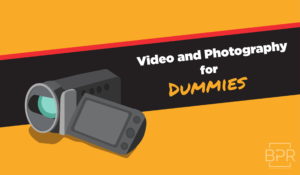
Cameras
Good News
Your iPhone or Android is an amazingly complex machine in a tiny, portable package. And the best part? Your smartphone probably shoots high-quality video and is definitely good enough for social media posts.
Bad News
Your smartphone can only get you so far. If you want to do any sort of professional videography or photography, showing up with a smartphone just isn’t going to cut it. Clients and other subjects will likely be hesitant to trust a professional who relies solely on her phone.
Recommendations
If you’re using a smartphone, check out this site for helpful accessories, like lenses and mounts, that’ll improve your shooting quality. Buchanan Public Relations uses an EOS1 70D for film and a Nikon D70002 for photography. When searching for a DSLR3 or higher quality camera, it’s best to go to a physical store and talk to an employee. It’s important to test out the functions, weight and cost of various cameras to find what will work best for your needs.
Editing Software
Good News
If you’re looking to post a quick video to social media, you can’t go wrong with some basic, easy-to-grasp editing software, like iMovie or Windows Movie Maker.
Bad News
High-tech editing software is quite complicated and takes time to master. Even free, high-quality software like Lightworks, takes a while to get used to.
Recommendations
If you want a professional quality video, you’ll probably want to purchase some of the software available from the Adobe Creative Cloud. Premier is, well, the premier editing platform for video and either Lightroom or Photoshop (or both if you want to do some serious editing) will work for photos. And practice! Nobody will expect you to be an expert in one day, so take the time to learn how to use each of these platforms.
Lighting
Good News
Good visuals go a long way in improving the quality of a piece. And the key to good visuals (and avoiding grainy images) is a substantial amount of light. If you use a smartphone for shooting, there are a number of inexpensive lighting toolkits you can add to any phone camera. And for higher-end shooting, DSLR cameras come equipped with a shoe mount for attaching larger LED lights, which can be bought for less than $40.
Bad News
One of the biggest problems in shooting is a lack of proper lighting. A poorly lit space will impact the sharpness of an image, leaving any film you shoot looking grainy and low quality. Harsh lighting, especially fluorescent lights, can leave subjects looking washed out.
Recommendations
Buchanan PR uses a Viltrox L116T video light for our DSLR cameras. Neewer offers a variety of affordable camera accessories, including the popular CN160 LED light. I recommend buying a light with filter/diffuser4 accessories. If you are using a smartphone, check out this site for iPhone accessories and this site for Android accessories.
Audio
Good News
DSLR cameras come with a built-in microphone that will provide, if not great, at least decent sound quality when shooting informal shots, like B-roll5 and action shots.
Bad News
Good quality audio can only be achieved with high quality microphones. If you have a formal or interview shoot, you’ll need at least a lavalier6 and shotgun7 microphone.
Recommendations
This list offers a good selection of interview-capable microphones. Check out this list for lavalier microphones specifically, both wired and wireless. Unless you have space issues (like a subject needing to move around a lot), I recommend using a wired mic, as they are generally more reliable and provide better sound quality.
Things to Remember
YouTube. Is. Your. Best. Friend.
Seriously. If you or your business are short on funds, there is no need to pay for a fancy tutorial service like Lynda.com. Virtually any problem you have has likely been explored in a short tutorial on YouTube. And if you can’t find anything on YouTube, there’s likely a chat or message board somewhere that can help put you back on track.
SD cards are your best friend and worst enemy.
SD cards are tiny, easy to lose or break and can easily be corrupted. Be careful with them, and always keep them in a case when they’re not being used. Always check that your SD cards are clean and have their full memory available before you leave for a shoot. I recommend using an SD card formatter to completely wipe your cards after you’re done with your video and photo files. A 64GB card is best for video, to ensure you don’t run out of space, and a 32GB can do in a pinch for photography.
A portable hard drive is a must have.
Losing footage is one of the worst things that can happen while shooting. SD cards can be lost or corrupted easily. Connecting to a company server to upload files, especially while out of the office, is time consuming and unreliable. And you don’t want to clog your desktop or laptop with huge files. Do yourself a favor and buy a portable hard drive. Remember to get a hard drive that is compatible with the type of computer you are using (PC or Mac).
Terms:
- EOS: Electro-Optical System
Canon’s range of DSLR cameras; by 2005, its line switched from film to digital.
- Nikon D7000
One of the more expensive models in Nikon’s DSLR line; Nikon has a number of less expensive but still good quality cameras in their D-series.
- DSLR: Digital Single Lens Reflex
Older SLR cameras captured an image on a film made of plastic, gelatin and other materials; Digital SLR cameras capture an image digitally on a memory card.
- Diffuser
A panel that slots over your light bulbs to help soften the light; in addition to clear, they come in a variety of colors (like orange and pink) to help soften harsh white LED lights.
- B-roll
Additional footage that is intercut with the main shots.
- Lavalier
Small microphone that clips to shirts, lapels or ties; typically used for interviews, often abbreviated as “lav.”
- Shotgun
Larger microphone that has a directional pickup pattern; typically used on news, television or movie sets where people are moving around.